Power BI benefits to Customer Contact Reporting
Service levels aren’t just a number or a typical business KPI. Achieving great CX will greatly affect how the customer views your brand, increase repeat business, and provide key insights into the customer journey.
CC4Teams prioritizes user satisfaction and seamless interaction through two specific types of reporting – Historical reporting and Real-time insights. This empowers businesses to cultivate lasting customer relationships, drive exceptional CX, and enable customer contact.
The insights are endless
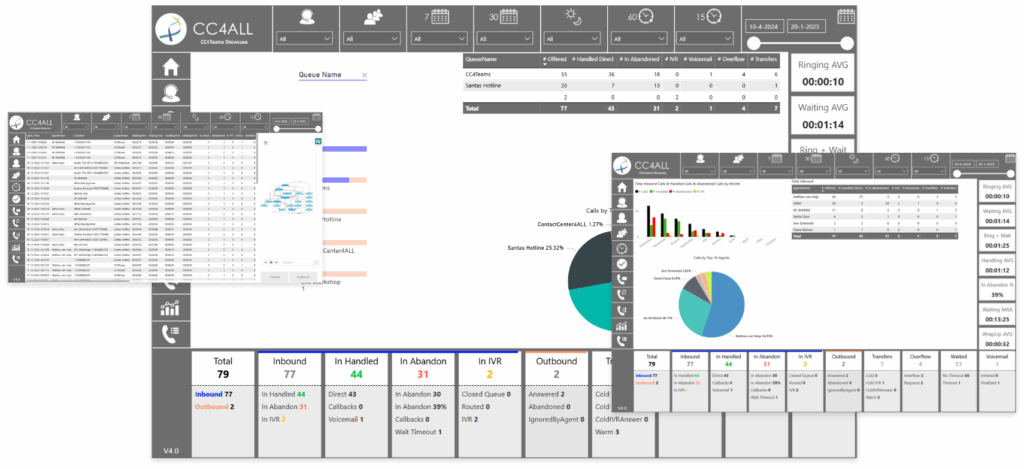
Gain Insights from vast amounts of data
Visualized clear and interactively
Drill down to customer level in a feww clicks
Voice Channel in CC4Teams
Easy Insights just got easier
Unlock the potential of your Power BI reports with CC4Teams’ Easy Insights. Our OpenAI-powered chatbot delivers instant answers, personalized insights, and multi-language support. We’ll even provide a predefined template and instructions – it really couldn’t be easier.
CC4Teams Reporting is designed to provide a seamless and intelligent reporting experience for your contact center. Allowing you to make data-driven decisions with ease while ensuring high reliability and security.
Smarter data, stronger Insights
– Detailed insights into agent and call performance.
– Easy to customize reports
– Real-time and historical data
Contact us for a demo
clear insights
CC4Teams Power BI dashboards empower everyone
(not just data specialists)
Access to real-time Customer Contact metrics and analytics is crucial for making informed decisions, monitoring performance, and identifying areas for improvement. Companies often struggle with obtaining meaningful insights from their data. With Power BI in CC4Teams, you gain clear insights that can help you take immediate action.
All relevant information such as handled calls, waiting, or abandoned calls in one dashboard.
Personal dashboards in CC4Teams
Power BI dashboards give you real-time insight into what is happening in Customer Contact
The CC4Teams Power BI interface can also be used as an additional reporting tool, on top of CC4Teams contact center reporting, which remains available. CC4Teams has standard Power BI visualization templates available for historical and real-time reporting, which will give you all the insights you’ll need.
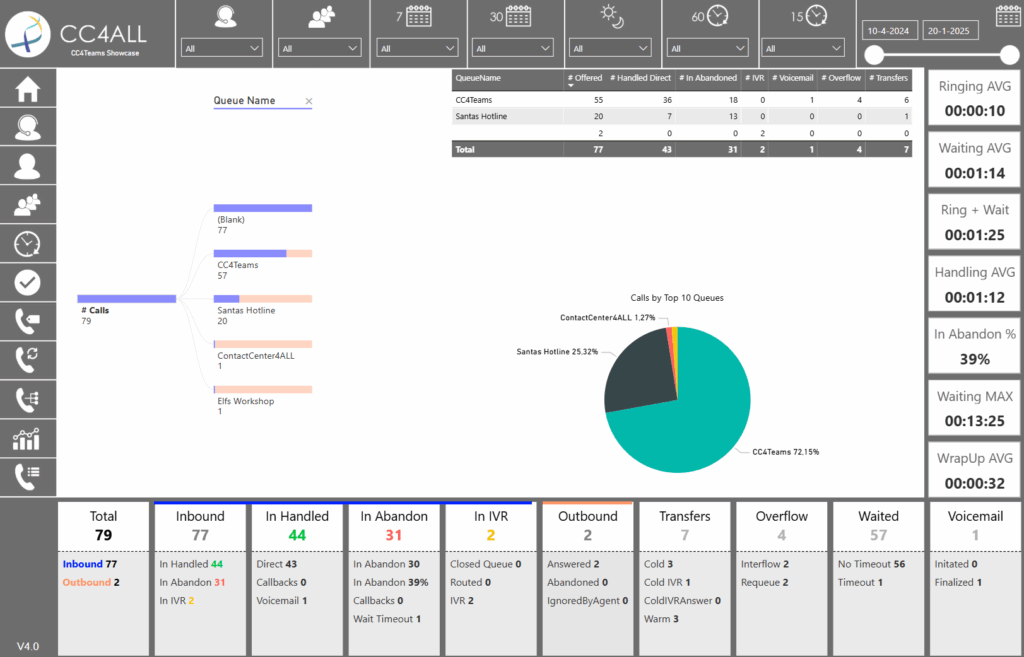
real-time insights
Powerful, scalable, & Insightful: CC4Teams Reporting
Access to real-time Customer Contact metrics and analytics is crucial for making informed decisions, monitoring performance, and identifying areas for improvement. Companies often struggle with obtaining meaningful insights from their data. With Power BI in CC4Teams, you gain clear insights that can help you take immediate action.
All relevant information such as handled calls, waiting, or abandoned calls in one dashboard.
Voice Channel in CC4Teams
Driven by data…
or driven by insights?
